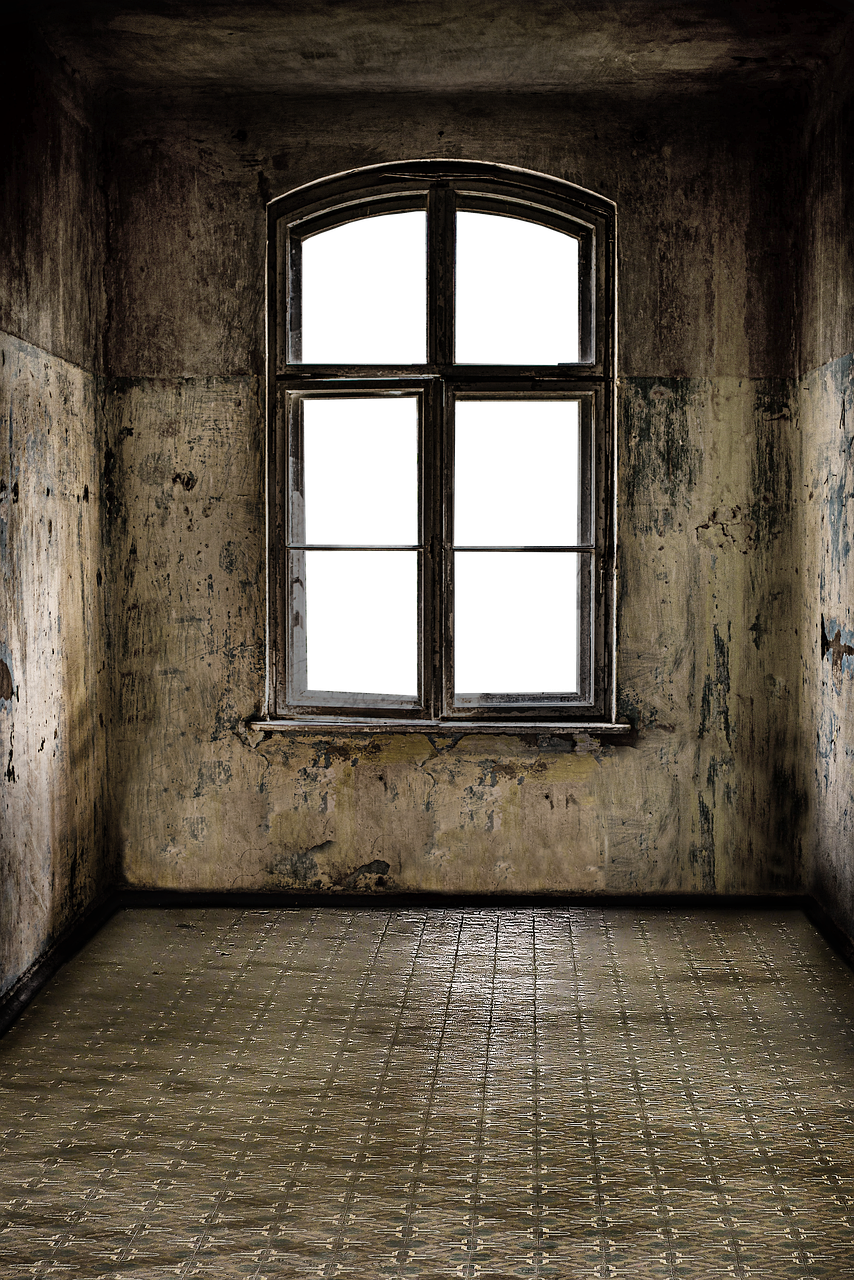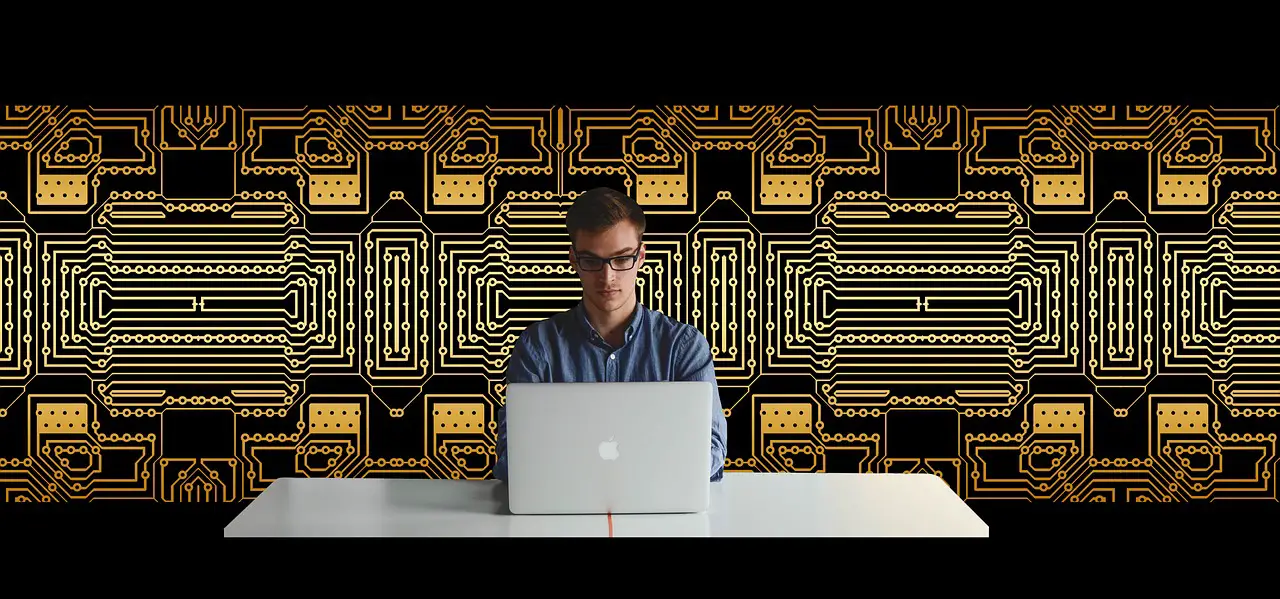If you want to level up your SQL skills, window functions great to have in your toolkit. These functions allow you to perform calculations across a set of table rows related to the current row. They’re handy for running totals, moving averages, and other cumulative calculations. Unlike aggregations, windows functions do not reduce the number of rows in your dataset.
I’ll explain window functions, with a focus on rolling totals using the SUM() function. By the end, you should have a solid grasp of how to use these functions in SQL Server.
What Are Window Functions?
Window functions perform calculations across a set of rows that are related to the current row. Unlike regular aggregate functions (like SUM() or AVG()), which return a single value for a group of rows, window functions return a value for each row within the window.
Common Window Functions
Useful window functions:
ROW_NUMBER(): Assigns a unique number to each row within the partition.RANK(): Provides a ranking of rows within the partition, with gaps for ties.DENSE_RANK(): Similar toRANK(), but without gaps for ties.NTILE(n): Divides the result set intonnumber of roughly equal parts.SUM(): Calculates the sum of a numeric column.AVG(): Calculates the average of a numeric column.LEAD(): Accesses data from the next row.LAG(): Accesses data from the previous row.FIRST_VALUE(): Retrieves the first value in the window.LAST_VALUE(): Retrieves the last value in the window.
Syntax Breakdown
The syntax for using window functions looks like this:
SELECT column1, column2,
window_function() OVER (PARTITION BY column3 ORDER BY column4) AS alias
FROM table_name;window_function(): The window function you’re using, e.g.,SUM(),ROW_NUMBER(), etc.OVER: Specifies the window over which the function operates.PARTITION BY: Divides the result set into partitions to apply the function separately.ORDER BY: Orders rows within each partition.
Example: Using SUM() for Rolling Totals
Let’s dive into a practical example. Suppose you have a table of monthly sales data and you want to calculate a running total of sales for each month.
Here’s what our sample table might look like:
CREATE TABLE Sales (
SalesDate DATE,
Amount DECIMAL(10, 2)
);
INSERT INTO Sales VALUES
('2024-01-01', 100.00),
('2024-02-01', 150.00),
('2024-03-01', 200.00),
('2024-04-01', 250.00),
('2024-05-01', 300.00);To calculate a running total of the Amount, you can use the SUM() window function like this:
SELECT SalesDate,
Amount,
SUM(Amount) OVER (ORDER BY SalesDate) AS RunningTotal
FROM Sales;Explanation:
SUM(Amount): Calculates the total of theAmountcolumn.OVER (ORDER BY SalesDate): Defines the window as all rows ordered bySalesDate. The sum is calculated cumulatively.
Example: Using SUM() with Partitioning
If you want to calculate the running total for each year separately, you can add a PARTITION BY clause. Here’s an updated example assuming you have multiple years of data:
SELECT SalesDate,
Amount,
YEAR(SalesDate) AS SalesYear,
SUM(Amount) OVER (PARTITION BY YEAR(SalesDate) ORDER BY SalesDate) AS RunningTotal
FROM Sales;Explanation:
PARTITION BY YEAR(SalesDate): Divides the data by year.ORDER BY SalesDate: Orders the rows within each year.
Useful Links and Resources
For more details and practice with SQL window functions, here are some excellent resources:
- SQL Server Window Functions Tutorial – SQL Server Tutorial
- Window Functions in SQL Server (Official Docs) – Microsoft Documentation
- SQL Window Functions: A Complete Guide – Mode Analytics Blog
Wrapping It Up
SQL window functions can be incredibly powerful for performing complex calculations and analyses directly in your queries. By mastering functions like SUM() and understanding how to define your window with PARTITION BY and ORDER BY, you can create sophisticated reports and insights with ease.
So go ahead, experiment with these functions, and see what kinds of insights you can uncover. Happy querying!