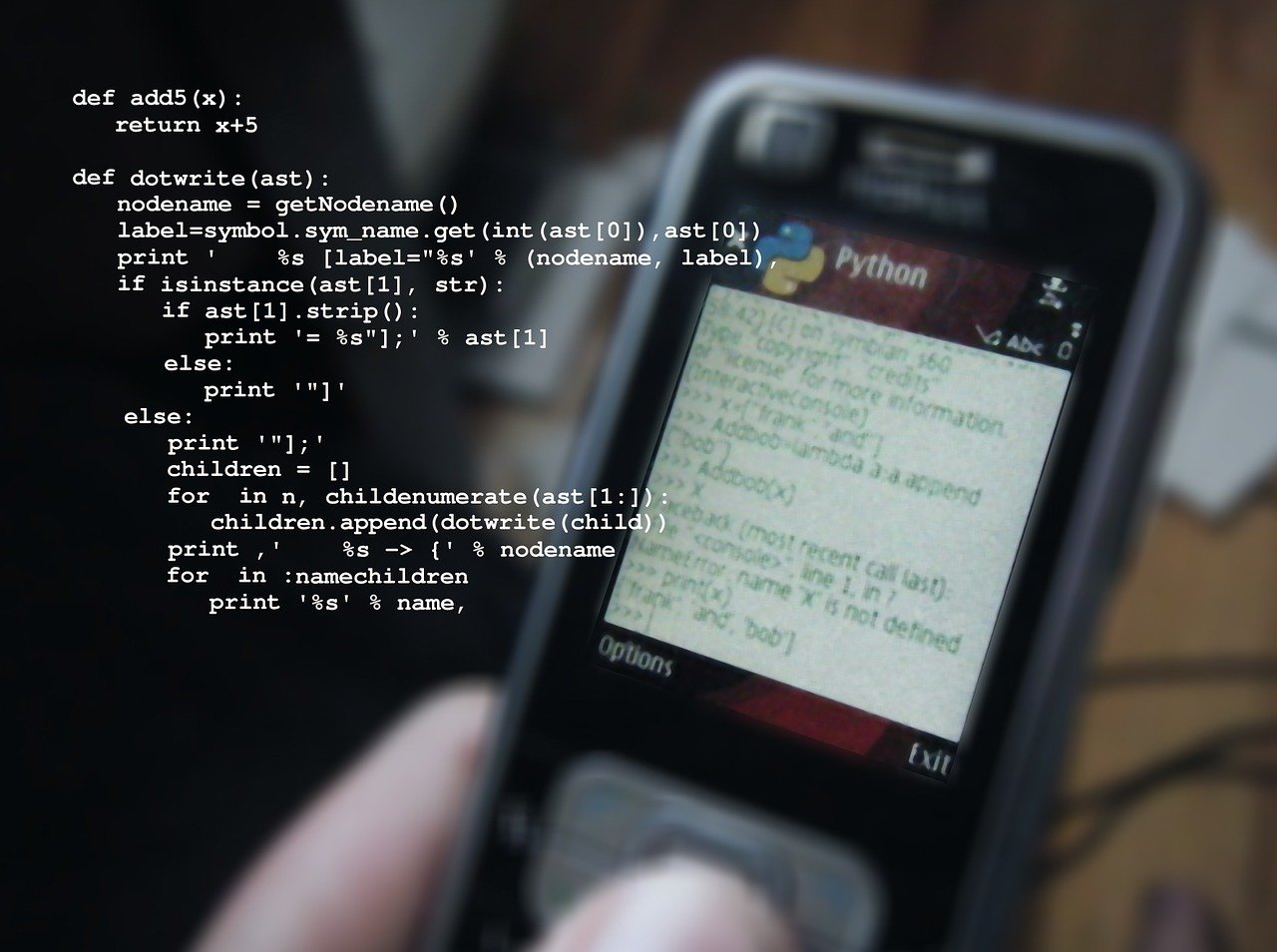If you’re diving into the world of data science and analytics, you’ve probably heard that Python is a big deal. Why is this programming language so popular among data enthusiasts, analysts, and machine learning pros? Let’s break it down and see why Python might just be your new best friend in the data world.
Why Python is a Game-Changer for Data Science and Analytics
You’re thinking about diving into Python for data science and analytics—awesome choice! Python is not just a cool programming language; it’s also a powerhouse for analyzing and making sense of data. Whether you’re interested in exploring trends, building models, or creating visualizations, Python has got you covered. Let’s break down why Python is so effective for data science and how you can get started.
Why Python
1. Easy to Learn and Use:
Python is known for its straightforward and readable syntax. Think of it as writing instructions in plain English, which makes it easier to understand and write code. This is especially helpful when you’re just starting out.
2. Powerful Libraries:
Python comes with a bunch of libraries (like toolkits) that make working with data a breeze. These libraries handle a lot of the heavy lifting, so you don’t have to reinvent the wheel every time you analyze data.
3. Versatile:
From cleaning messy data to running complex machine learning models, Python can handle it all. It’s like having a Swiss Army knife for data tasks.
4. Strong Community Support:
Python has a huge community of users and developers who are always willing to help out. There are tons of forums, tutorials, and resources available online, so you’re never stuck for long.
5. Integrates Well:
Python works smoothly with other tools and technologies, making it super flexible for different projects and needs.
Essential Python Libraries for Data Science
1. Pandas:
Pandas is like your personal assistant for managing and analyzing data. It lets you work with data in tables (called DataFrames) and makes tasks like sorting and filtering data super easy.
Example: Imagine you have a list of your favorite movies and their ratings. Pandas can help you organize and analyze this list.
import pandas as pd
# Creating a DataFrame from a list of movies and ratings
data = pd.DataFrame({
'Movie': ['Inception', 'The Matrix', 'Interstellar'],
'Rating': [9, 8.7, 9.3]
})
print(data)2. NumPy:
NumPy is your go-to for numerical calculations. It lets you perform operations on arrays of numbers quickly and efficiently. Think of it as a supercharged calculator for handling large amounts of data.
Example: You can use NumPy to calculate the average score of a video game you and your friends are playing.
import numpy as np
# List of scores
scores = np.array([90, 85, 88, 92])
# Calculating the average score
average_score = scores.mean()
print(average_score)3. Matplotlib and Seaborn:
These libraries are all about visualization. They help you turn raw data into charts and graphs, making it easier to see trends and patterns. Whether you want a simple line graph or a more complex heatmap, these tools have you covered.
Example: Creating a simple line graph to show how your grades have improved over time.
import matplotlib.pyplot as plt
# Data for the line graph
months = ['Jan', 'Feb', 'Mar', 'Apr']
grades = [75, 80, 85, 90]
plt.plot(months, grades)
plt.xlabel('Month')
plt.ylabel('Grade')
plt.title('Grade Improvement Over Time')
plt.show()4. Scikit-learn:
Scikit-learn is like having a toolkit for machine learning. It provides algorithms and tools to help you build models that can make predictions or find patterns in data. It’s great for getting started with machine learning projects.
Example: Predicting whether a student will pass or fail based on their study hours.
from sklearn.linear_model import LinearRegression
from sklearn.model_selection import train_test_split
# Sample data: study hours vs. test scores
X = [[1], [2], [3], [4], [5]] # Study hours
y = [50, 55, 60, 65, 70] # Test scores
# Splitting the data into training and testing sets
X_train, X_test, y_train, y_test = train_test_split(X, y, test_size=0.2, random_state=0)
# Training the model
model = LinearRegression()
model.fit(X_train, y_train)
# Making a prediction
prediction = model.predict([[6]])
print(prediction)Getting Started with Python for Data Science
1. Set Up Your Environment:
Make sure Python is installed on your computer. Tools like Anaconda can help you manage Python and its libraries easily. I prefer Anaoconda because of it’s pre-installed packages for data science and analytics. Jupyter Notebooks (available with Anaconda) is also great for experimenting with code in an interactive way.
2. Learn the Basics:
Start with the fundamentals of Python—data types, syntax, variables, loops, and functions. There are plenty of online courses and tutorials that can help you get a solid grasp of these basics. I like the articles on Medium and the basics using W3 Schools.
3. Explore Data Manipulation:
Play around with Pandas and NumPy to get comfortable with handling and analyzing data. Try different operations and see what you can discover in your data.
4. Create Visualizations:
Learn how to use Matplotlib and Seaborn to create graphs and charts. Visualizing data can help you spot trends and make your findings more understandable.
5. Experiment with Machine Learning:
Once you’re ready, dive into Scikit-learn and start building some simple machine learning models. See how you can use data to make predictions or uncover patterns.
6. Join the Community:
Don’t hesitate to reach out for help or share your projects. There’s a huge community of Python users who are excited to support newcomers and share their knowledge.
In Summary
Python is an incredible tool for data science and analytics because it’s easy to learn, packed with great libraries, and supported by a huge community. It can help you turn data into meaningful insights, create cool visualizations, and even start working on machine learning projects. So, get started with Python, explore its capabilities, and have fun discovering what you can do with data!